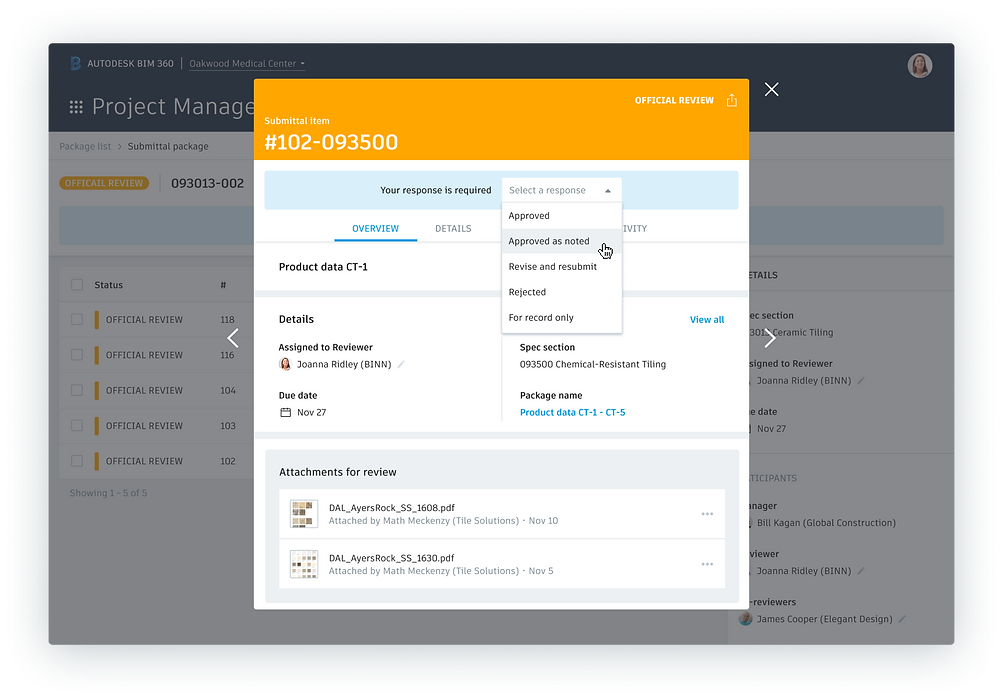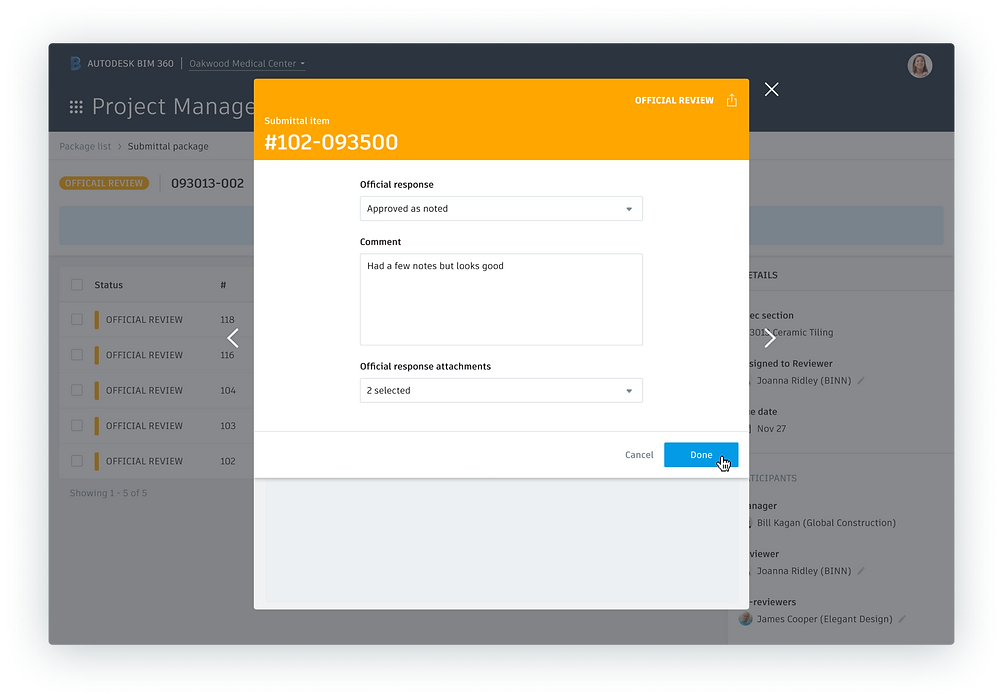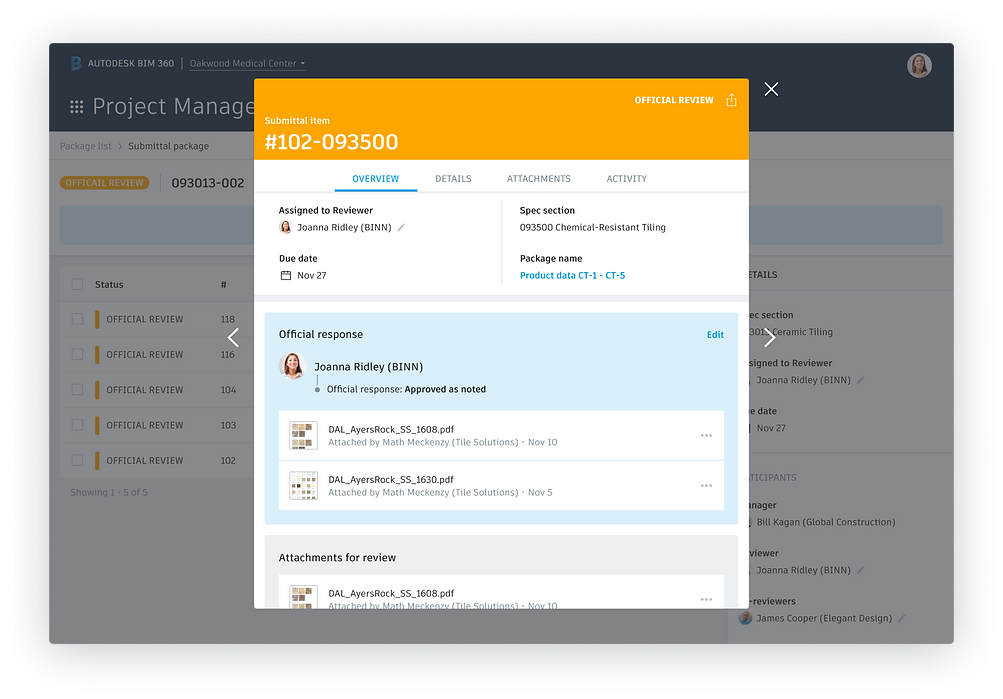Submittals Module
Submittals are a fundamental contractual workflow for the construction industry, which ensure that the correct products will be installed on the project.
Construction sites are prone to errors and can be financially risky for the parties involved. Submittals workflows make sure that all subcontractor installations are verified by the architect, before they they are implemented. This official contract ensures that each party is responsible for their part in the process.
BIM 360 Submittals Module provides a structured method for this workflow, whereby the general contractor can manage the communication between the architect and
the subcontractors.
Discovery
Contextual inquiry and journey map sessions with our main persona, the project engineer, who is in charge of the Submittals workflow in the general contractor's team. We researched how they currently perform the workflows and what tools they use, and found out more about our persona.

Synthesis
I gathered the information and clustered similar items together, focusing on workflows and pain points. One of the main insights was that the more tools they used in the workflow, the less happy they were.
.png)
Workflow Definition
The workflow is divided into steps, and each step is assigned to a different persona. When the task is completed, the assignee passes the submittal onwards to the next step. Project engineers can also decide to revert a step back or create a new revision.
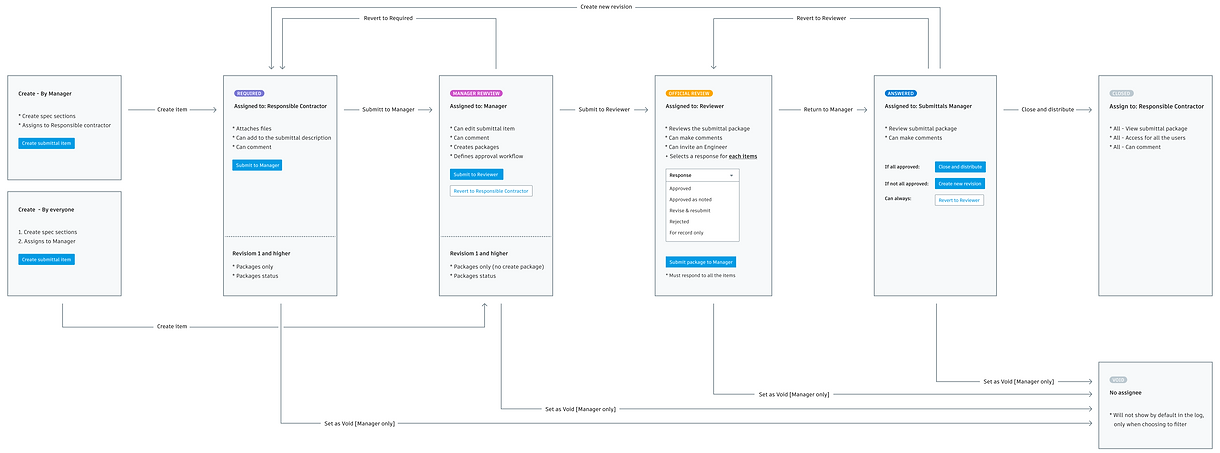.png)
Permissions Breakdown
Because of the formal nature of the Submittals process, the permissions definition is crucial for the success of the product. It is important to understand which permissions should be granted to each persona for each step.
I worked closely with a backend developer on my team, to organise the detailed permissions’ structure in a way that will be clear and organised.
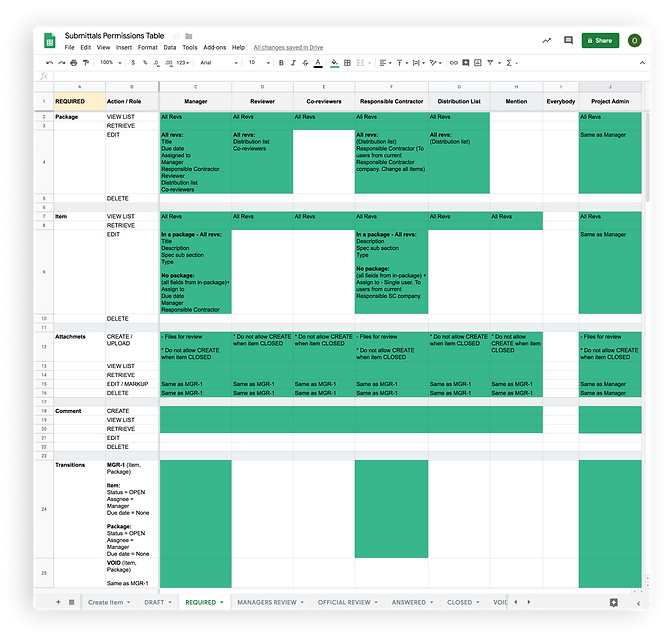
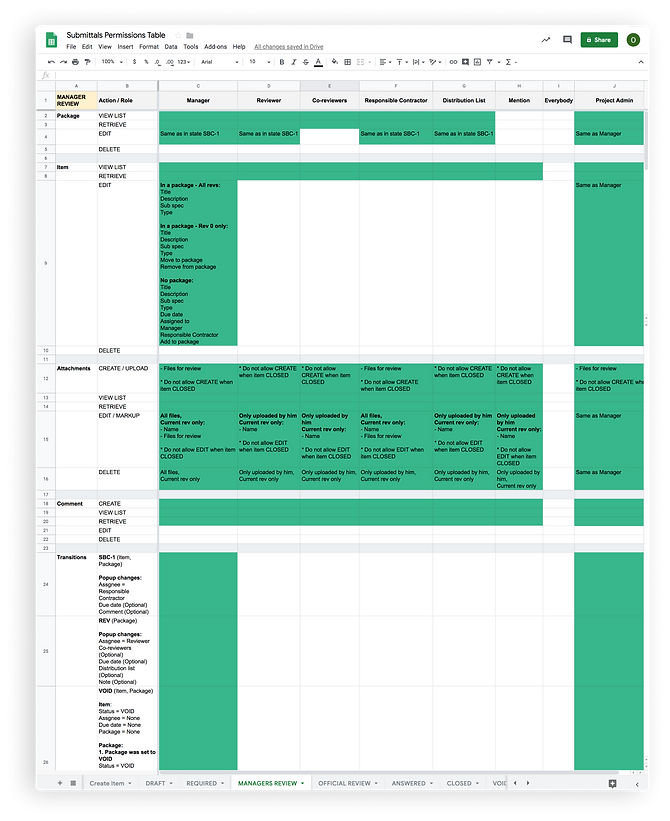
Wireframes
Before diving into the detailed design, I created wireframes for the main entities in the app. This included pages for lists, items and packages. One of the main challenges was organising the page layout, so that users will easily understand the main call to action.

Usability Tests
In Autodesk University’s annual conference, I conducted usability testing with users of different personas. One of the main things we noted, was the importance of allowing project engineers to assign co-reviewers to a submittal, which was previously permitted only by architects.
.png)
Group Sessions
Because of the nature of the submittals, being passed on from persona to persona, we wanted to get the different personas together to talk about their problems and possible solutions.
We divided our participants into groups, which consisted of different personas. They identified the main flows, tasks and pain points, and came up with possible solutions.
A key issue that came up was the possibility of opening up the workflow to integrate with external products.

Detailed Design
When working on the detailed design it was important for me to keep a clean and organised structure, for such a complex system.
Create Item
The general contractor creates the submittal item, and assigns it to the subcontractor.
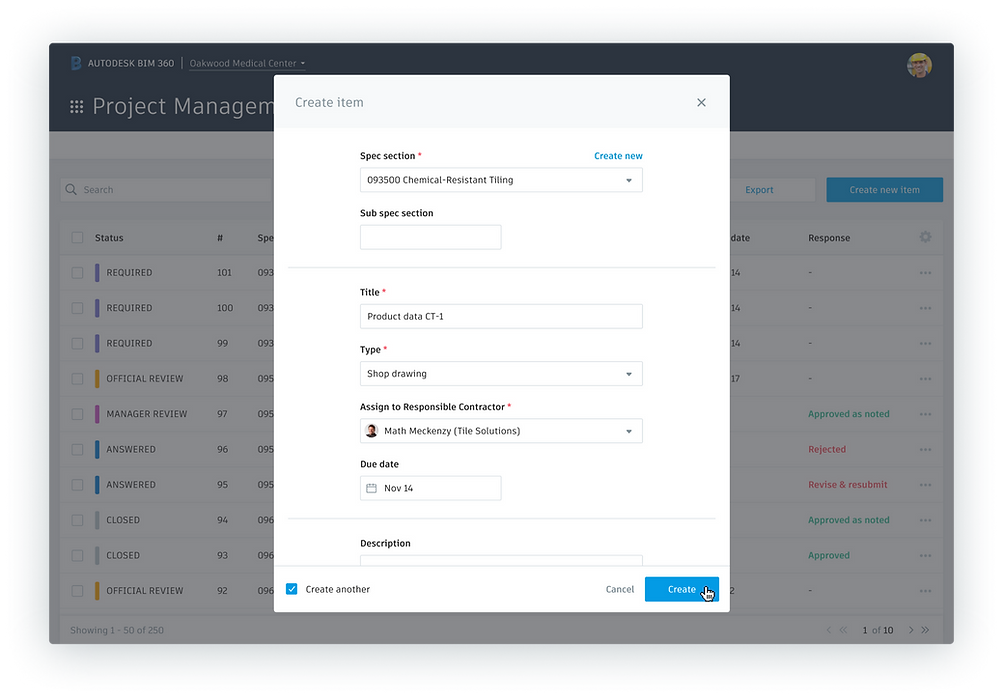
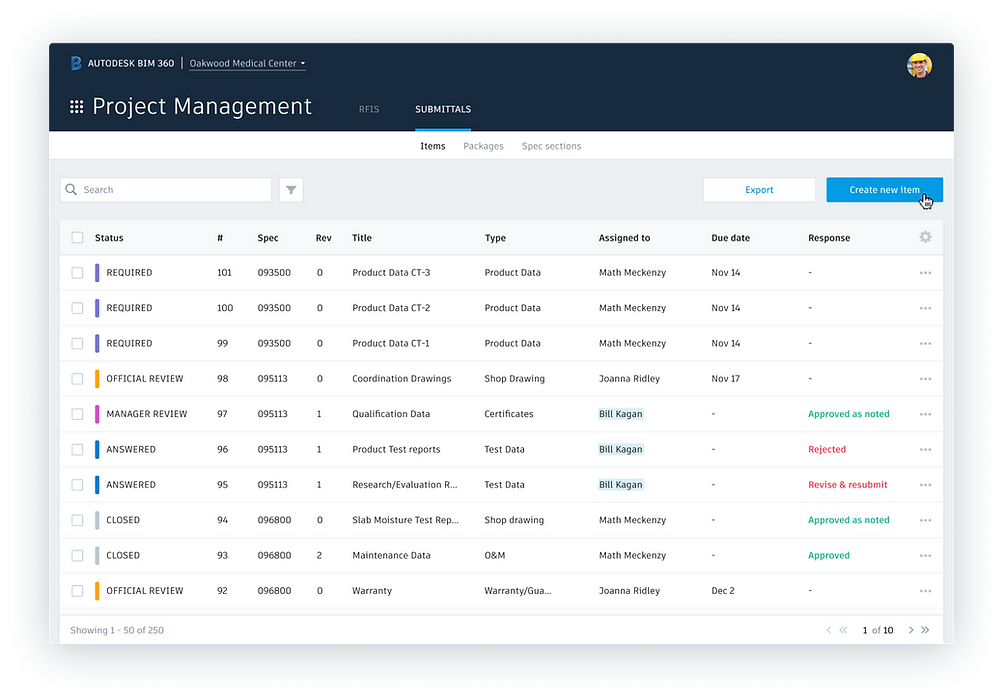
Submit Item
The subcontractor will attach the required files, and submit the item to the general contractor for a review.
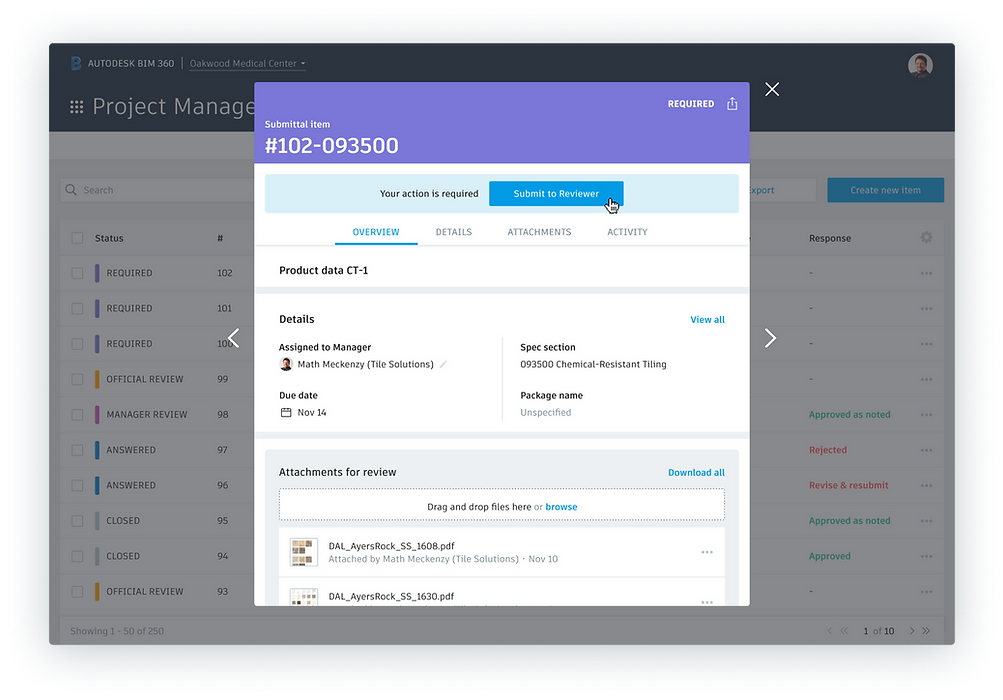
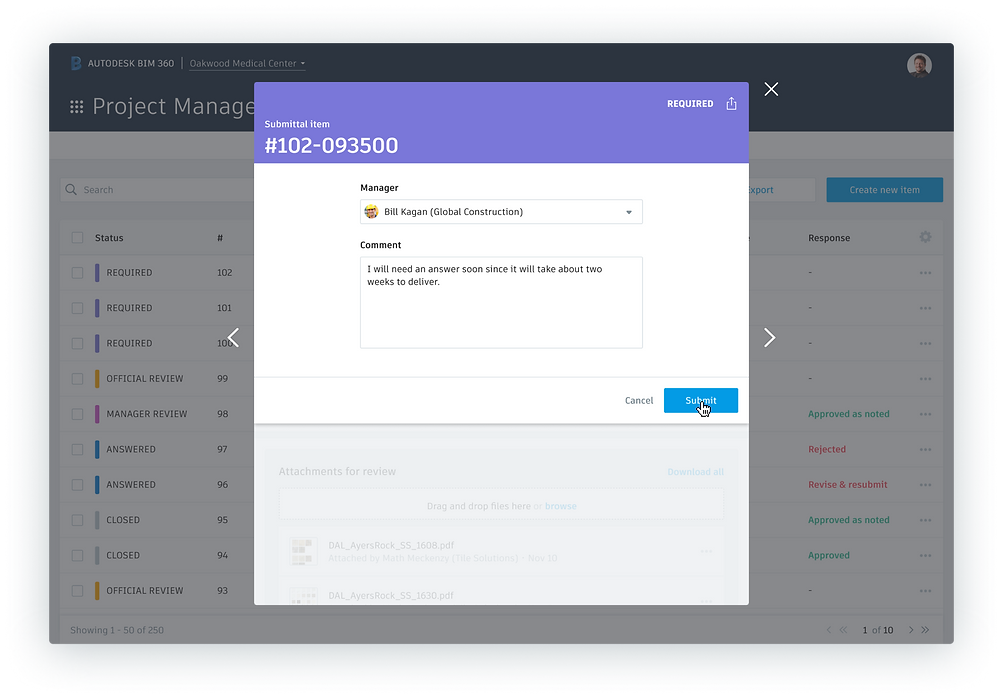
Add items to package
After reviewing the items, the general contractor will group items to a package, and submit it to the architect for an official review.
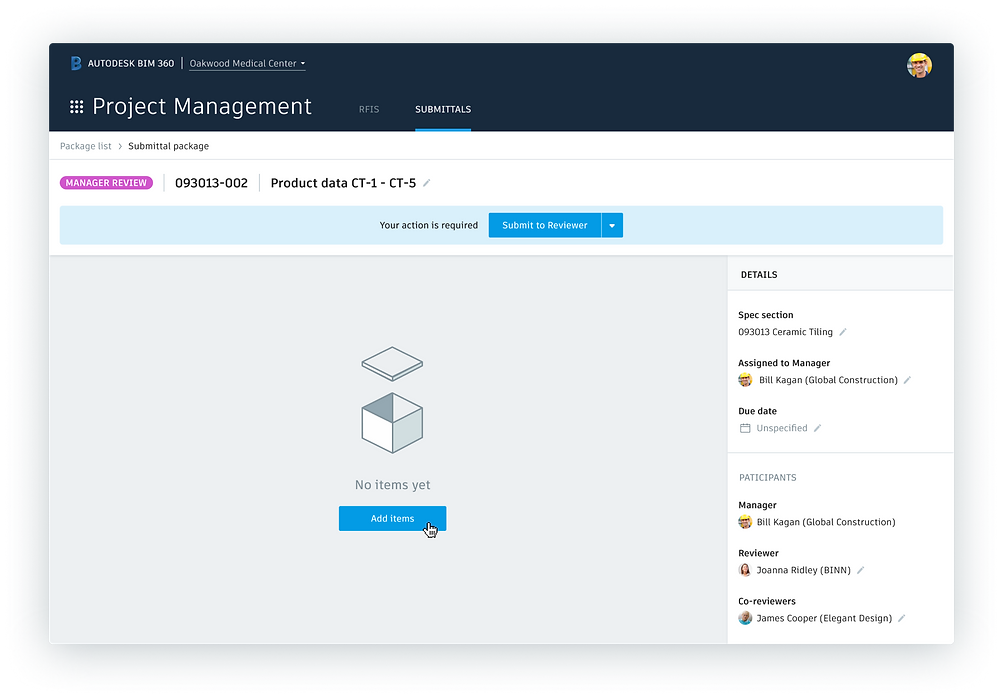
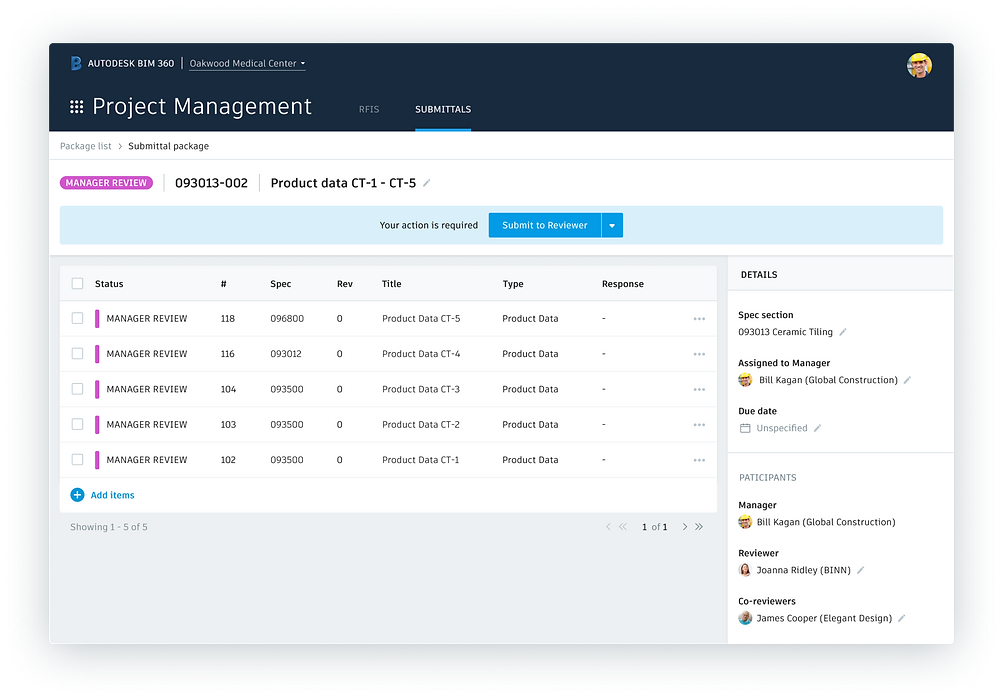
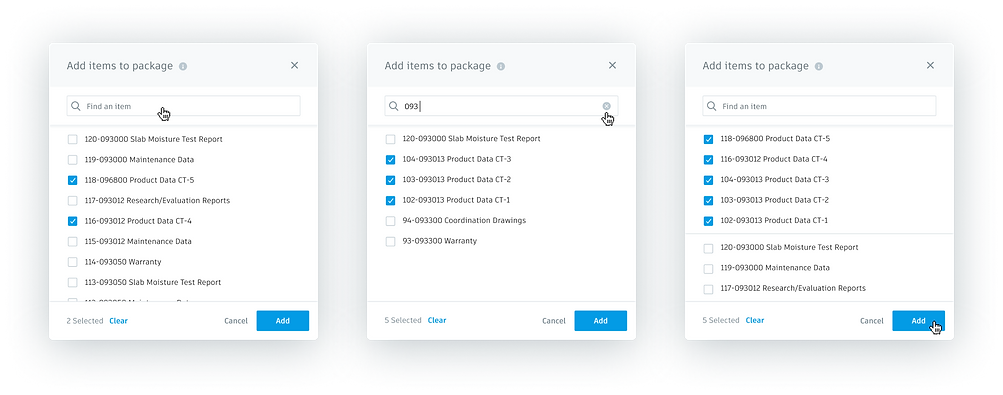
Official response
The Architect will add an official response to each item in the package, and return it to the General Contractor.